TypeScript is a programming language that extends JavaScript by adding types. It saves time by catching errors and provides fixes before you run the code. TypeScript is a commonly used tool for adding static types.
Code written in TypeScript can be easily transformed into JavaScript using a TypeScript compiler or babel. The compiled JavaScript code is always cleaner with no bugs and it runs in a browsers or Node.js application.
Prerequisites
Before we continue it is recommended to have the following.
- A basic knowledge of JavaScript.
In this article, I will show you some important guidelines to follow as you learn Typescript. But it is also key to remember that practicing is the best way to learn.
Let’s get started!
TypeScript types
Boolean
This data type is simply a true/false value. The example below shows how you can assign a Boolean value to a variable in TypeScript.
let isOpen: Boolean = true;
Number
TypeScripts supports floating-point values, this type is known as a number. In ECMAScript 2015, octal literals and binary were introduced which is also supported in TypeScript.
let decimalExample: number = 6;
let hexExample: number = 0xf00d;
let octalExample: number = 0o744;
let bigExample: bigint = 100n;
let binaryExample: number = 0b1010;
String
TypeScript uses single (’) or double(“) quote similar to JavaScript. Textual datatypes are refer to as a type string as in other languages.
let colour: string = "yellow";
colour = 'white';
Template strings are also valid in TypeScript and can be used without limitations. This is represented using backtick (`) , it can also be used for embedded expressions as shown below:
let fullName: string = `Idris Olubisi`;
let age: number = 47;
let text: string = `Hello, my name is ${fullName}.`
Enum
Enum in TypeScript is a special class that contains constant values, by default enum numbering start from the index zero. This type is classified as a means of giving awesome names to a set of numeric values.
enum Fruits {
Orange,
Apple,
Banana,
}
// can be accessed by
let c: Fruits = Fruits.Apple;
You can manually set the number of an enum by setting its values as shown below:
enum Fruits {
Orange = 1,
Apple = 4,
Banana = 7
}
// can be accessed by
let c: Fruits = Fruits.Banana;
Array
TypeScript also supports arrays. An array is a data structure consisting of a set of elements. Each element is defined by an index or key and is stored in such a way that a mathematical formula can compute its position from its index tuple.
Tips about an Array
- Once an array is initialized it can’t be resized because it’s static. This can be useful in many scenarios.
- Sequential memory blocks are allocated when an array is declared.
- An array requires declaration before use.
let listOfNumbers: number[] = [1, 2, 3, 4, 5, 6];
Using the generic array type declaration.
let listOfNumbers: Array<number> = [1, 2, 3, 4, 5, 6];
Object
An object is an instance that contains a set of key-value pairs. The type object is a non-primitive type.
An example is shown below:
var person = {
firstName:"Idris",
lastName:"Olubisi"
};
Any
The type Any allows us to assign “any” particular value to a variable, similar to what we have in JavaScript. The any type allows you to gradually control the opt-in and opt-out of checking types during compilation.
An example of the type Any is shown below:
let amount: any;
amount = 26;
amount = true;
amount = "Hello World";
amount = [];
amount = {};
amount = null;
amount = undefined;
Unknown
This works similar to Any, but, it gives an error when you try to reassign a value that has been initialized. This means anything can be assigned to unknown itself and also any types in TypeScript.
let amount: unknown;
// Error
let newAmount: number = amount;
A more advanced type guide can be used for something more specific to check types.
const maybeItsUnknown: unknown;
// Check if its true
if (maybeItsUnknown === true) {
// maybeItsUnknown is a boolean
const booleanExample: boolean = maybeItsUnknown;
// It cannot be a string
const stringExample: string = maybeItsUnknown;
}
// Check if its true
if (typeof maybeItsUnknown === "string") {
// maybeItsUnknown is a string
const anotherBoolean: string = maybeItsUnknown;
// It cannot be a boolean
const anotherString: boolean = maybeItsUnknown;
Void
A void type in TypeScript is seen as a return type for a function that does not return a value.
An example is shown below:
function greetings(): void {
console.log("Hi everyone ????");
}
You can also check out the TypeScript Docs to learn more about the types and basics in TypeScript.
Compiler Configurations
tsconfig.json specifies the root files in typescript and the compiler options that are required to compile the project whenever tsc is run locally.
For example:
{
"compilerOptions": {
/* Visit https://aka.ms/tsconfig.json to read more about this file */
/* Basic Options */
// "incremental": true, /* Enable incremental compilation */
"target": "es5" /* Specify ECMAScript target version: 'ES3' (default), 'ES5', 'ES2015', 'ES2016', 'ES2017', 'ES2018', 'ES2019', 'ES2020', or 'ESNEXT'. */,
"module": "commonjs" /* Specify module code generation: 'none', 'commonjs', 'amd', 'system', 'umd', 'es2015', 'es2020', or 'ESNext'. */,
// "lib": [], /* Specify library files to be included in the compilation. */
// "allowJs": true, /* Allow javascript files to be compiled. */
// "checkJs": true, /* Report errors in .js files. */
// "jsx": "preserve", /* Specify JSX code generation: 'preserve', 'react-native', or 'react'. */
// "declaration": true, /* Generates corresponding '.d.ts' file. */
// "declarationMap": true, /* Generates a sourcemap for each corresponding '.d.ts' file. */
"sourceMap": true, /* Generates corresponding '.map' file. */
// "outFile": "./", /* Concatenate and emit output to single file. */
// "outDir": "./", /* Redirect output structure to the directory. */
// "rootDir": "./", /* Specify the root directory of input files. Use to control the output directory structure with --outDir. */
// "composite": true, /* Enable project compilation */
// "tsBuildInfoFile": "./", /* Specify file to store incremental compilation information */
// "removeComments": true, /* Do not emit comments to output. */
// "noEmit": true, /* Do not emit outputs. */
// "importHelpers": true, /* Import emit helpers from 'tslib'. */
// "downlevelIteration": true, /* Provide full support for iterables in 'for-of', spread, and destructuring when targeting 'ES5' or 'ES3'. */
// "isolatedModules": true, /* Transpile each file as a separate module (similar to 'ts.transpileModule'). */
/* Strict Type-Checking Options */
"strict": true /* Enable all strict type-checking options. */,
// "noImplicitAny": true, /* Raise error on expressions and declarations with an implied 'any' type. */
// "strictNullChecks": true, /* Enable strict null checks. */
// "strictFunctionTypes": true, /* Enable strict checking of function types. */
// "strictBindCallApply": true, /* Enable strict 'bind', 'call', and 'apply' methods on functions. */
// "strictPropertyInitialization": true, /* Enable strict checking of property initialization in classes. */
// "noImplicitThis": true, /* Raise error on 'this' expressions with an implied 'any' type. */
// "alwaysStrict": true, /* Parse in strict mode and emit "use strict" for each source file. */
/* Additional Checks */
// "noUnusedLocals": true, /* Report errors on unused locals. */
// "noUnusedParameters": true, /* Report errors on unused parameters. */
// "noImplicitReturns": true, /* Report error when not all code paths in function return a value. */
// "noFallthroughCasesInSwitch": true, /* Report errors for fallthrough cases in switch statement. */
// "noUncheckedIndexedAccess": true, /* Include 'undefined' in index signature results */
/* Module Resolution Options */
// "moduleResolution": "node", /* Specify module resolution strategy: 'node' (Node.js) or 'classic' (TypeScript pre-1.6). */
// "baseUrl": "./", /* Base directory to resolve non-absolute module names. */
// "paths": {}, /* A series of entries which re-map imports to lookup locations relative to the 'baseUrl'. */
// "rootDirs": [], /* List of root folders whose combined content represents the structure of the project at runtime. */
// "typeRoots": [], /* List of folders to include type definitions from. */
// "types": [], /* Type declaration files to be included in compilation. */
// "allowSyntheticDefaultImports": true, /* Allow default imports from modules with no default export. This does not affect code emit, just type checking. */
"esModuleInterop": true /* Enables emit interoperability between CommonJS and ES Modules via creation of namespace objects for all imports. Implies 'allowSyntheticDefaultImports'. */,
// "preserveSymlinks": true, /* Do not resolve the real path of symlinks. */
// "allowUmdGlobalAccess": true, /* Allow accessing UMD globals from modules. */
/* Source Map Options */
// "sourceRoot": "", /* Specify the location where debugger should locate TypeScript files instead of source locations. */
// "mapRoot": "", /* Specify the location where debugger should locate map files instead of generated locations. */
// "inlineSourceMap": true, /* Emit a single file with source maps instead of having a separate file. */
// "inlineSources": true, /* Emit the source alongside the sourcemaps within a single file; requires '--inlineSourceMap' or '--sourceMap' to be set. */
/* Experimental Options */
// "experimentalDecorators": true, /* Enables experimental support for ES7 decorators. */
// "emitDecoratorMetadata": true, /* Enables experimental support for emitting type metadata for decorators. */
"noEmitOnError": true,
/* Advanced Options */
"skipLibCheck": true /* Skip type checking of declaration files. */,
"forceConsistentCasingInFileNames": true /* Disallow inconsistently-cased references to the same file. */
}
// "exclude": [
// "node_modules" exclude by default
// ]
}
Most of the configurations are commented out but you can uncomment where necessary after reading the description attached to it on the right-hand side.
To run your TypeScript file
- Configure typescript using the
tsconfig.jsonfile. - Run
tsc --watch, so that every time you change a.tsfile, tsc will compile it and produce the output in any folder configured such as a dist folder. - Nodemon can be used to watch files changed in dist folder, then reload happens automatically.
Configure your script in package.json to look like this:
"scripts": {
"clean": "rimraf dist",
"build": "tsc",
"watch:build": "tsc --watch",
"watch:server": "nodemon './dist/index.js' --watch './dist'",
"start": "npm-run-all clean build --parallel watch:build watch:server --print-label"
},
Classes & Interfaces
An Interface is a structured group of properties that describe an object.
A Class is a blueprint so objects can be created and configured using the same properties and methods.
In addition to the class definition:
Fields − Fields in class represent data pertaining to objects.
Constructors − They are responsible for allocating memory for the objects of the class.
Functions − Functions are also referred to as methods and they represent actions an object can take.
Interface
interface IStudent {
studentCode: number;
studentName: string;
getIncome: (number) => number; // arrow function
getStudentAdvisor(number): string;
}
Class
class WelcomeMessage {
greeting: string;
constructor(message: string) {
this.greeting = message;
}
greet() {
return "Welcome, " + this.greeting;
}
}
let welcomeUser = new WelcomeMessage("Idris"); // Welcome Idris
Typescript features
JavaScript uses “dynamic types”(resolved at runtime), Typescript uses “static types”(set during development).

Namespaces and Module
Namespaces
Namespaces are used for logical grouping and can include functions, classes, and interfaces to support a group of related functionalities.
Namespaces structures codes in a web application in such a way that all dependencies can be included in a script tag.
Module
Modules in TypeScript can contain declarations, code, and dependency on a module loader or a runtime that supports ES Modules. They provide strong isolation/separation of concern, reusable code, and provide great support for bundling.
Modules are recommended for code organization mechanisms to suit any proper business logic.
Conclusion
Practice makes perfect, you will learn and find solutions in ways you never imagined possible. “Jo Bradford”
I hope you found this tutorial useful.
Thank you for reading.





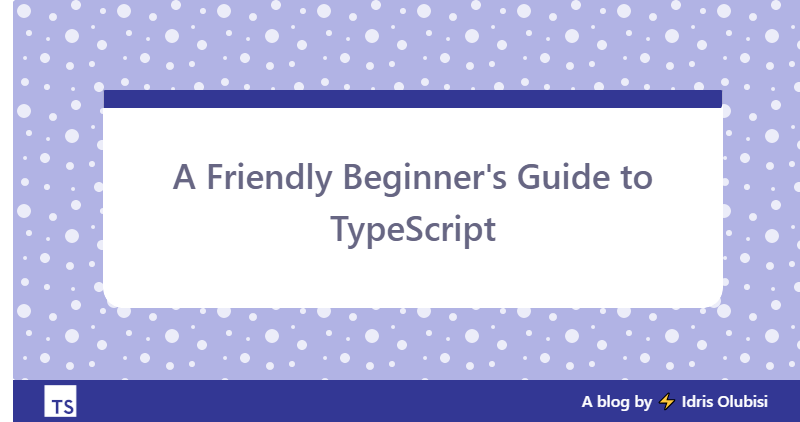
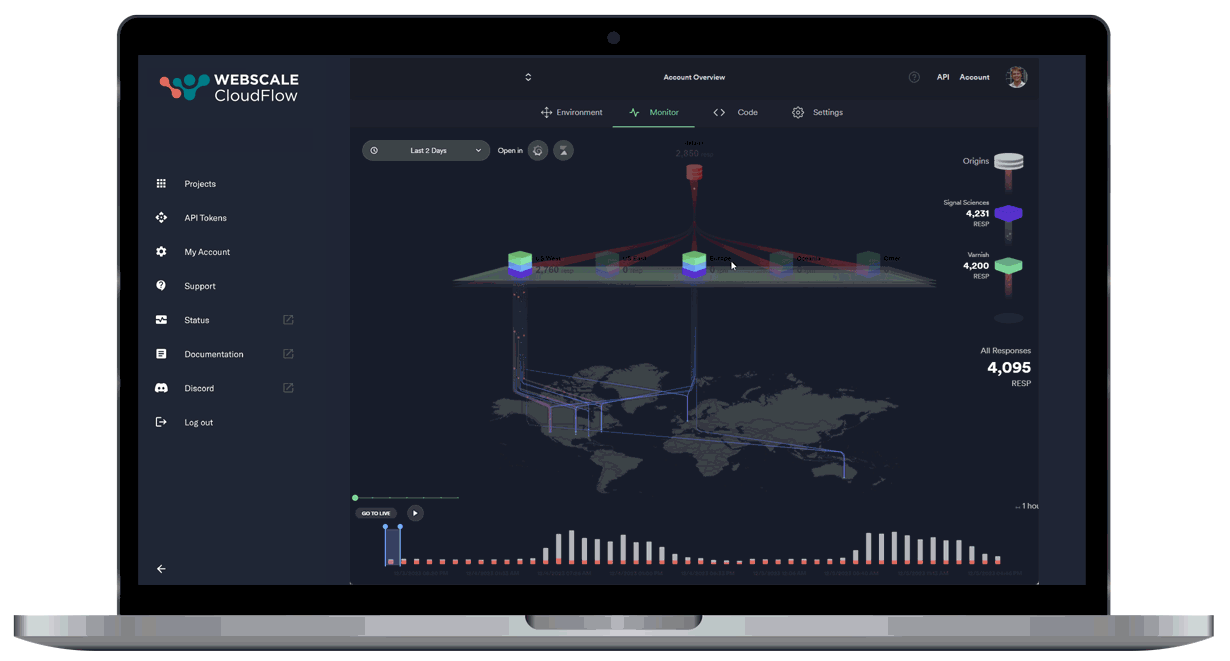
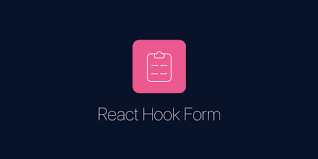
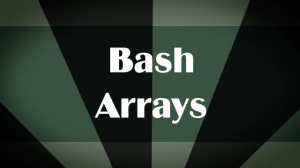
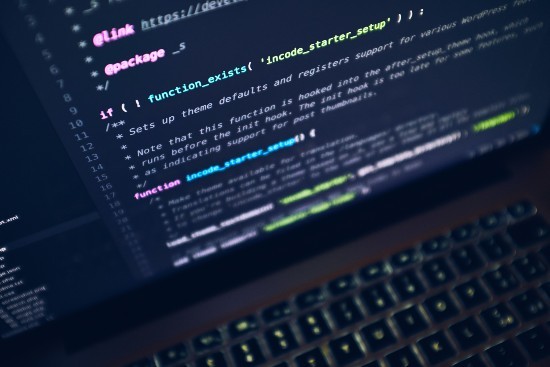
Comments: